Proficiency with the Hooks API
Hooks at a High-Level
The new React docs are great material for understanding hooks and how to use them in your code. The flow diagram below can also help build your mental model around when certain hook actions are "running" during the component lifecycle.
In my experience, the use of hooks follows the 80/20 rule (assuming you are importing a UI library): approximately 80% of the time your components will only need the mixed use of useState / useEffect to solve your problems (maybe more, this isn't a bad thing). When components get large/complex enough (the remaining 20% of the time), you'll start to bring in useRef, useMemo, useCallback, and useLayoutEffect to help with the problems in your components.
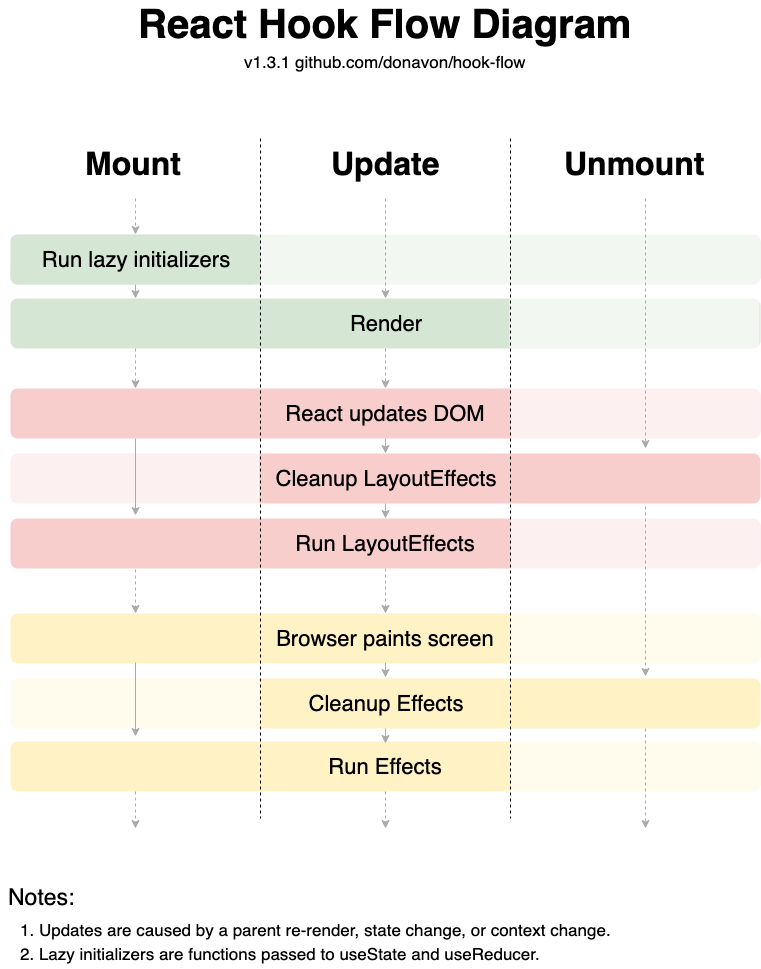
useState
Common questions:
- Is updating hook-state synchronous or asynchronous?
- How to process multiple state updates to a variable before re-rendering
Tips:
- If the initial value for your state is computationally expensive, consider lazy state initialization to ensure it only runs once per component mount
- If you are updating/setting state values profusely throughout your component, you would probably benefit by switching to the reducer pattern or even defining a custom hook.
- Read the Common Pitfalls of
useState - Store as little "state" as possible, derive as much as you can on the fly (e.g. if your form has a "first name" and "last name" fields but you also need to display the full name together, just concatenate the two values together, don't try to store this value in it's own "fullName" state variable)
- Avoid state-effect Ping-Pong, just like above, derive your values as part of the render function. Trying to keep too much info in state/hooks is somewhat of an anti-pattern that can get you into trouble.
- Don't try to update one property in an object or one item in an array, instead you should replace the entire object/array with what the new state value should be. If you need an object to persist between renders but that shouldn't cause re-renders when you change that object, you probably need a ref (
useRef)
useEffect
Effects are code that run last during the rendering cycle. You may hear that effects actually run AFTER rendering is complete. What matters is that you know effect code runs last, whether you actually consider it part of the rendering phase or it's own step that happens AFTER rendering phase probably doesn't matter.
You might be using effects wrong if:
- You have code in an effect that "resets" all local component state when a prop changes for that component (read You Might Not Need an Effect)
- Effects are NOT "subscriptions" - try not to think of them as a way to "opt in" or listen to changes to specific variables. Thinking this way can lead to pointless re-renders and therefore laggard performance in your apps
- Related to the above point, if you are updating state with setState() inside of your effect, you might be doing something wrong (not always, but we find this more true than not). Since effects run last in the render phase, updating state from there will immediately cause your component to re-render
Tips:
- Read Dan Abramov's Complete Guide to useEffect (and then, when you think you understand effects, read it again)
- When effects run
useEffect(() ⇒ {})- will run after every render of a componentuseEffect(() ⇒ {}, [])- will run only after the first render of a componentuseEffect(() ⇒ {}, [deps])- will run after renders, but only when deps change
Other Hooks
useRef
useRefis very similar touseState, except updates to a ref do NOT trigger re-renders.- It returns an object that has a property called
currentthat we can access as we do with objects. - Understanding React Refs and
forwardRefforwardRefreally just adds a ref "prop" to your component, and forwards the ref you are sending along to it (since references can't and shouldn't be passed as regularpropsto your components)- One very common reason to use refs is for DOM interactions that are abstracted away inside a component. For example, a ref passed from parent ➡️ child might be a
<Form>(parent) with an<Input>(child) component of some kind where you want tofocus()the actual<input />element inside the child component
useMemo, useCallback - memoize values and functions that don't need to be re-declared every single render-cycle.
useMemo- Read more about the performance benefits of
useMemoon our Performance guide - The fundamental idea with useMemo is that it allows us to "remember" a computed value between renders.
- It takes two arguments: a chunk of work to be performed, wrapped up in a function and a list of dependencies.
useMemois essentially like a little cache, and the dependencies are the cache invalidation strategy.
- Read more about the performance benefits of
useCallback- Read more about the performance benefits of
useCallbackon our Performance guide useCallbackserves the same purpose asuseMemo, but it's built specifically for functions.- We hand it a function directly, and it memoizes that function, threading it between renders.
- It is syntactic sugar. It exists purely to make our lives a bit nicer when trying to memoize callback functions.
- Read more about the performance benefits of
useReducer
- We especially recommend this if there are many calls to update state from your component.
- When to reach for
useReduceroveruseStateis very nuanced, but we tend to relate it to how many values are kept in local state and how often they are updating. As the number of values and number of updates to those values in your component increase, the more likely you should consideruseReducerinstead of plainuseState.
useLayoutEffect
- Notice in the first section that
useLayoutEffectoccurs before the DOM updates calculated during a re-render are actually painted on the screen - Very similar to useEffect, but use this one specifically when you need to run an "effect" that will affect/alter the DOM in some way
- hence, if you did this in a normal
useEffect, you would get a flicker-like experience due to the factuseEffectwould trigger a re-render for what you actually wanted - this hook is good for things like positioning and dimension alterations without a flicker on the screen
- this is a bad hook to do anything computationally heavy as that will drastically slow your render function down
- hence, if you did this in a normal
Custom Hook Examples
You can also copy+paste hooks from the websites below into your own projects. If you prefer to keep npm dependencies as light as possible, you could copy over only the ones you need.